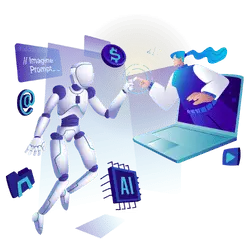Introduction: Managing Projects from Afar, Is It Possible?
Managing a team scattered across different time zones, countries, or continents can feel like juggling flaming swords, exciting, but dangerous if you don’t have the right tools in place. Yet, in today’s digital world, remote work is the norm, not the exception. In fact, according to a recent report, more than 30% of all jobs can be done remotely, and over 60% of employees have said they want flexible working arrangements. But how do you manage projects effectively when your team isn’t physically present? The answer is simple: the right project management tools.
Whether you’re leading a small startup or a large enterprise, using the right platform can make all the difference. With so many options available, it’s easy to get overwhelmed. To save you time (and sanity), let’s dive into some of the best tools designed specifically to streamline project management for remote teams.
1. Trello: Visualize Your Work Like Never Before
Trello is often the first tool that comes to mind when people think of project management. Its simple, intuitive interface is based on boards, lists, and cards, making it easy to visualize tasks and workflows.
One of the reasons Trello works so well for remote teams is its flexibility. You can organize tasks by deadlines, priorities, or even the stage of completion. Imagine you’re managing a content marketing campaign. You could create a board with columns for “Ideas,” “In Progress,” “In Review,” and “Completed.” Each content piece becomes a card that can be dragged across columns as it moves through stages. This makes it easy for everyone to see where things stand at a glance, without needing a ton of back-and-forth communication.
Take Emily, a remote project manager, for example. She leads a global team of writers and designers. Using Trello, she can assign tasks to individuals, set deadlines, and track progress all in one place. This clarity helps her avoid bottlenecks and ensures everyone is on the same page. Plus, the real-time updates reduce the need for constant check-ins, which can save a ton of time.
Why Choose Trello?
- Simple interface: Easy to use for teams of all sizes.
- Customizable boards: Tailor your workflow to match your project needs.
- Integrations: Sync with tools like Google Drive, Slack, and more.
2. Asana: Keeping It All Together
If you need something more structured than Trello, Asana might be the right fit. It’s perfect for teams that need to track multiple projects and assign specific tasks with due dates, comments, and attachments. It allows for task dependencies, so you can map out which tasks rely on others before they can be started.
Take Sam’s team at a marketing agency, for instance. They often work on multiple campaigns at once. With Asana, Sam can break down every campaign into smaller tasks and assign team members to each one. If one task is delayed, it automatically affects the subsequent tasks, so Sam can adjust timelines without missing a beat. It’s like having a virtual project assistant, keeping everything in check without the constant back-and-forth of emails.
One of the standout features of Asana is its timeline view, which lets you create Gantt charts to visualize how your project is progressing. This is especially useful for complex projects with interdependent tasks.
Why Choose Asana?
- Task management: Organize tasks with due dates, assignees, and comments.
- Team collaboration: Share updates and feedback in one place.
- Timeline view: Get a bird’s eye view of how projects are progressing.
3. Monday.com: The All-in-One Work Operating System
When it comes to robust project management, Monday.com stands out as a top choice for remote teams. Unlike other tools, Monday.com is less about following a single project workflow and more about creating a customized workspace that suits your team’s needs. From marketing teams to software developers, Monday.com offers templates and structures that can be adapted for almost any industry.
Consider the experience of a software development team. They need to track sprints, bug fixes, feature requests, and deadlines all at once. Monday.com helps them stay organized by providing a platform where they can manage everything from code reviews to product launches. The color-coded boards and multiple project views (kanban, calendar, Gantt) keep the team’s workflow clear and accessible, no matter where they’re working.
Why Choose Monday.com?
- Highly customizable: Tailor it to your team’s needs, no matter the industry.
- Visual appeal: Color-coded boards make it easy to track progress.
- Flexible workflow: View tasks in multiple ways, calendar, timeline, kanban, etc.
4. Slack: More Than Just a Chat Tool
Slack is more than just a chat platform; it’s a hub for remote team communication and collaboration. While it’s not a traditional project management tool, Slack integrates seamlessly with many of the platforms we’ve mentioned above, like Trello, Asana, and Monday.com, making it a must-have in your remote team toolbox.
Imagine this: you’re in the middle of a sprint, and something unexpected comes up. Instead of frantically emailing everyone or setting up a million meetings, you can send a quick message on Slack. You can tag teammates, create channels for specific projects, and share important documents instantly.
Moreover, Slack’s integration with tools like Google Drive and Zoom means that you don’t have to leave the platform to collaborate effectively. And with the ability to send direct messages or have public conversations, Slack ensures that everyone stays in the loop, no matter where they are.
Why Choose Slack?
- Real-time communication: Chat, share files, and collaborate in real-time.
- Integrations: Sync with Trello, Asana, Zoom, and more.
- Channel organization: Create dedicated channels for each project or department.
5. ClickUp: The Swiss Army Knife of Project Management
If you’re looking for a tool that does it all, ClickUp might be your answer. It offers everything from task management and goal tracking to document sharing and time tracking. Whether you’re managing a simple project or a complex one, ClickUp’s versatility makes it ideal for teams with varied needs.
Imagine you’re a project manager overseeing a product launch. You need to track tasks, deadlines, team member availability, and even budget, all in one place. ClickUp allows you to organize everything into one central dashboard, reducing the need for constant email chains or scattered project files. And with real-time collaboration features, your team can communicate instantly and make updates as needed.
Why Choose ClickUp?
- All-in-one platform: Manage tasks, goals, documents, and time tracking.
- Custom views: Display projects in list, board, calendar, or Gantt view.
- Automation: Automate repetitive tasks and notifications to save time.
Conclusion: Choose What Works for You
Ultimately, the best project management tool for your remote team depends on your specific needs. If you need something simple, Trello or Slack might be your go-to. If your projects require more structure, Asana or ClickUp could be a better fit. And if you need a highly customizable system, Monday.com is your best bet.
But no matter which tool you choose, the key to success lies in consistency. Ensure your team is fully trained on the tool and uses it regularly, and make sure to update tasks, deadlines, and notes as things evolve. When everyone is on the same page, remote project management can be just as effective as working in an office, if not more so.
In the end, remote work isn’t just about using the right tools, it’s about using the right tools the right way. And with the right project management platform, your team can collaborate seamlessly and work smarter, not harder.